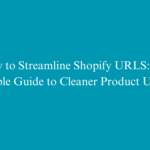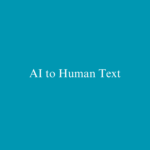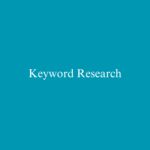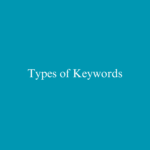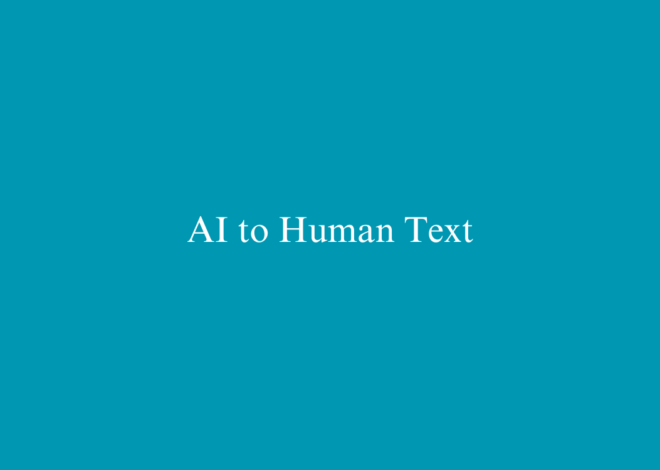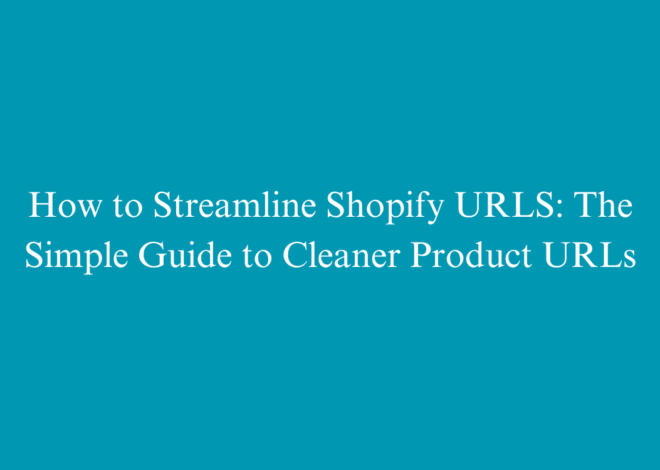Mastering robots.txt Customization in Shopify
SEO is very important for digital marketing as it helps generate organic traffic on your website. A core part of SEO is managing how search engines interact with your content, and this process begins with the robots. txt file comes into play. One of the popular e-commerce platform Shopify has a built-in robots. txt for store owner management on web crawler visiting mode. In this blog you will understand how to tailor your robots. txt file using the robots. txt. Shopify liquid template for boosting SEO performance of your site.

Understanding robots.txt
What is robots.txt?
Robots.txt is a plain text file, typically located in the root of your web server.robots.txt is a text file that consists in the root directory of your web server. It tells web crawlers which pages or files the crawler can or can not request from your site. It is this file which is essential for controlling indexing of your site by search engines and it is this file that ensures that only the most relevant pages show up in search results.
Why Customize robots? And what are the benefits of it.
Better Crawl Efficiency: Help crawlers discover important pages, speeding up indexing.
- Secure Sensitive Information: Keep crawlers from finding into confidential or guarded regions on your pages.
- Optimize search-engine resource spend on your best (highest value) site content.
Step-by-Step Guide To Accessing the robots.txt.liquid File
Log in to Shopify Admin: Access your Shopify admin dashboard.
Navigate to Themes: Go to Online Store > Themes.
Edit Code: Under the “Current Theme” section, click Actions > Edit Code.
Locate robots.txt.liquid: In the Layout folder, find and select the robots.txt.liquid file.
Editing the robots.txt.liquid File
Best Practices for Editing
- Backup First: Always backup your current file before making changes.
- Test Changes: Use Google Search Console or other tools to test your robots.txt file after modifications.
Common Customizations
Blocking Specific Pages
To prevent crawlers from indexing specific pages, add the following lines:
User-agent: *
Disallow: /page-to-block/
Adding Crawl Delay
To set a delay between consecutive crawl requests, use:
User-agent: *
Crawl-delay: 10
Example Codes
Blocking the Checkout Page:
User-agent: *
Disallow: /checkout/
Allowing All Content Except Admin Pages:
User-agent: *
Disallow: /admin/
Adding Extra Sitemap URLs
To improve your site’s SEO, include additional sitemap URLs in the robots.txt file:
Sitemap: https://yourstore.com/sitemap1.xml
Sitemap: https://yourstore.com/sitemap2.xml
Importance of Sitemaps
The Importance of Sitemaps for Your Website A sitemap helps search engines learn about the pages of your site and how frequently you update them. The basic WordPress sitemap ensures that all the deepest pages are correctly reachable.
Blocking Specific Crawlers
Identifying Unwanted Crawlers
Research and identify any crawlers that you want to block from your site. Some might be known for causing excessive load without adding SEO value.
Example Directives
To block a specific Google crawler, disallow .atom pages :
User-agent: *
Disallow: /*.atom
Reverting to Default robots.txt
Steps to Revert Changes
- Open robots.txt.liquid: Access the robots.txt.liquid file in the code editor.
- Restore Default Content: Replace the current content with the default robots.txt configuration provided by Shopify.
- Save Changes: Save the file to apply the default settings.
Importance of Verification
After making changes, it’s essential to verify the effectiveness of your robots.txt file using tools like Google Search Console. This ensures that your site is being crawled and indexed as intended.
Precautions and Recommendations
Common Pitfalls
- Blocking Essential Pages: Avoid blocking pages that are critical for user navigation and SEO.
- Syntax Errors: Ensure your robots.txt file follows the correct syntax to avoid misconfigurations.
Recommendations for Testing
- Google Search Console: Use the “robots.txt Tester” tool to validate your file.
- Crawl Simulation Tools: Employ third-party tools to simulate how search engines crawl your site.
Professional Assistance
If you are unsure about making these changes, consider seeking help from a Shopify Partner or SEO expert. Incorrect configurations can significantly impact your site’s search engine visibility.
Conclusion
Customizing your robots. For Shopify, a robots. txt file is a useful tool to have the search engine work the way you want on your site. Using the 80/20 rule and keeping robots agile. txt. site with better SEO performance, also enables you to ensure that only the most valuable pages are indexed. Be sure to test your robots, so please review.